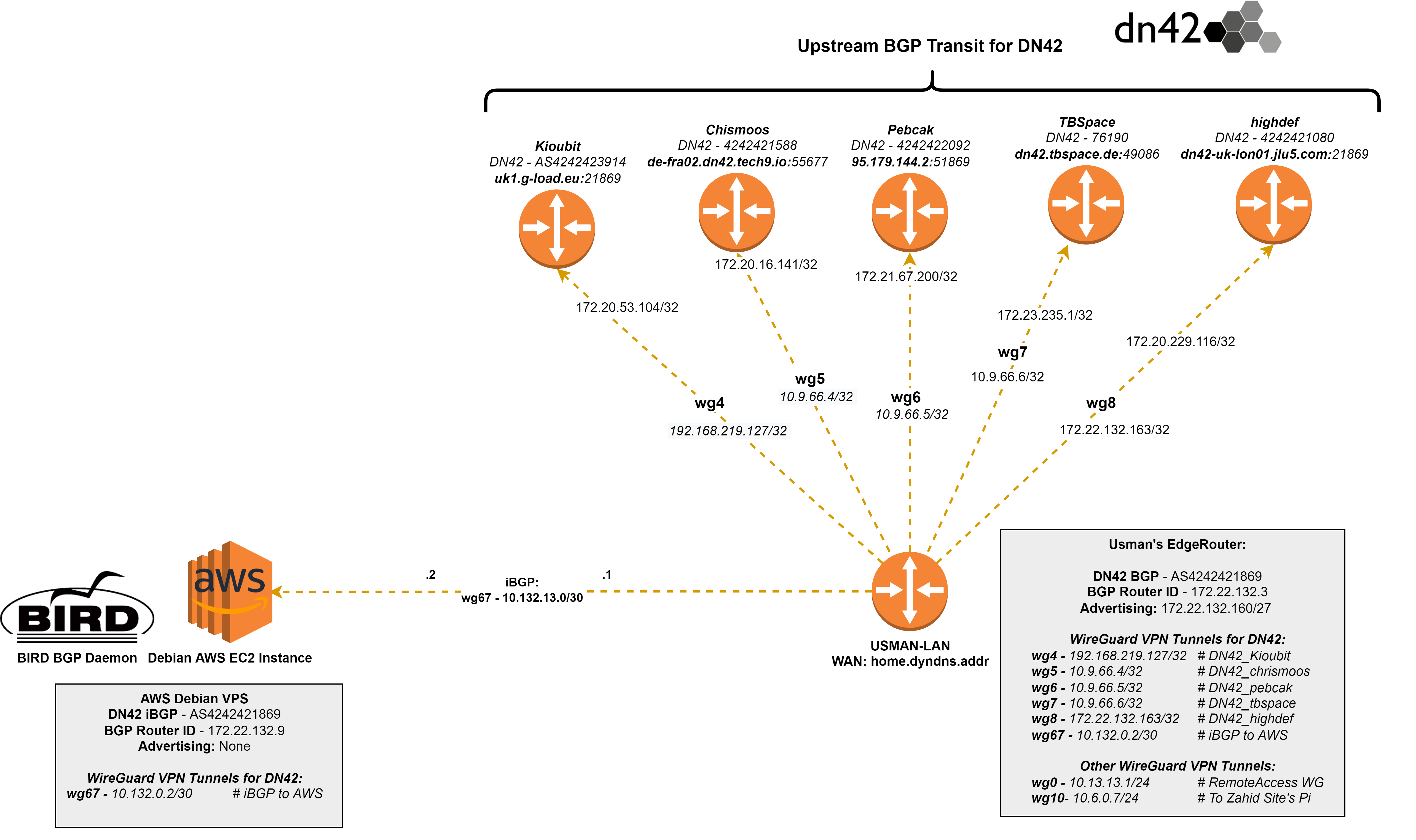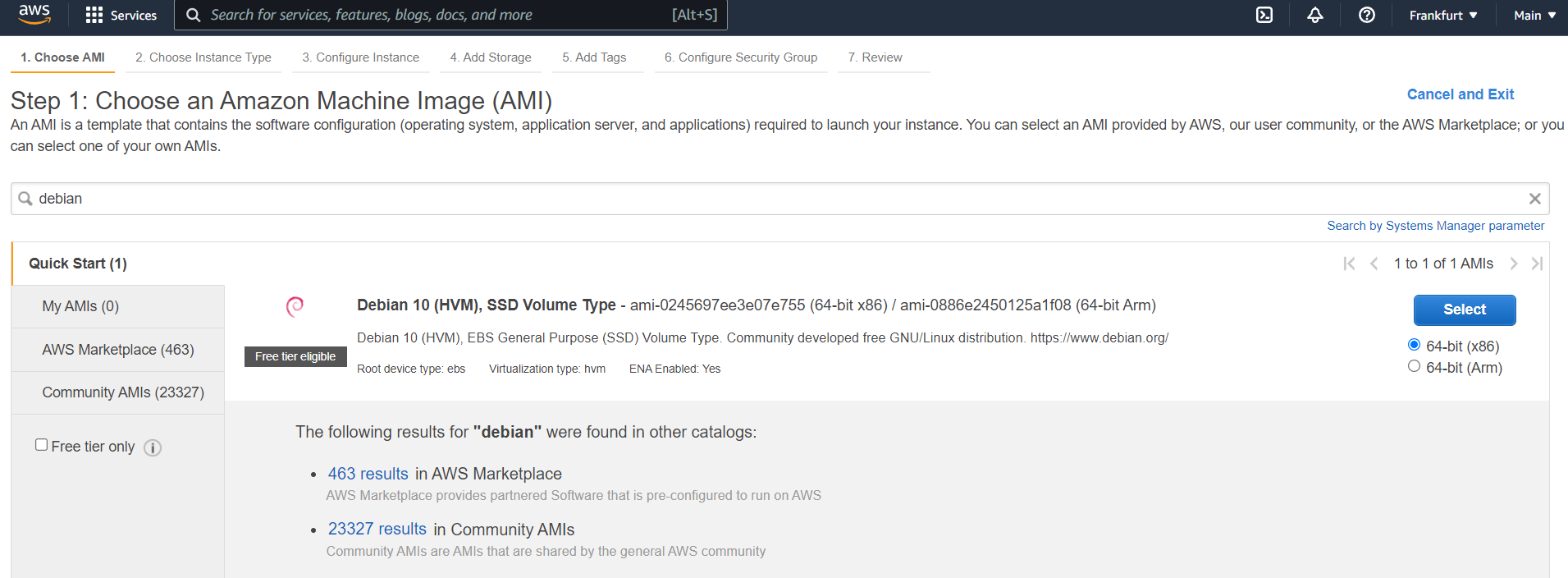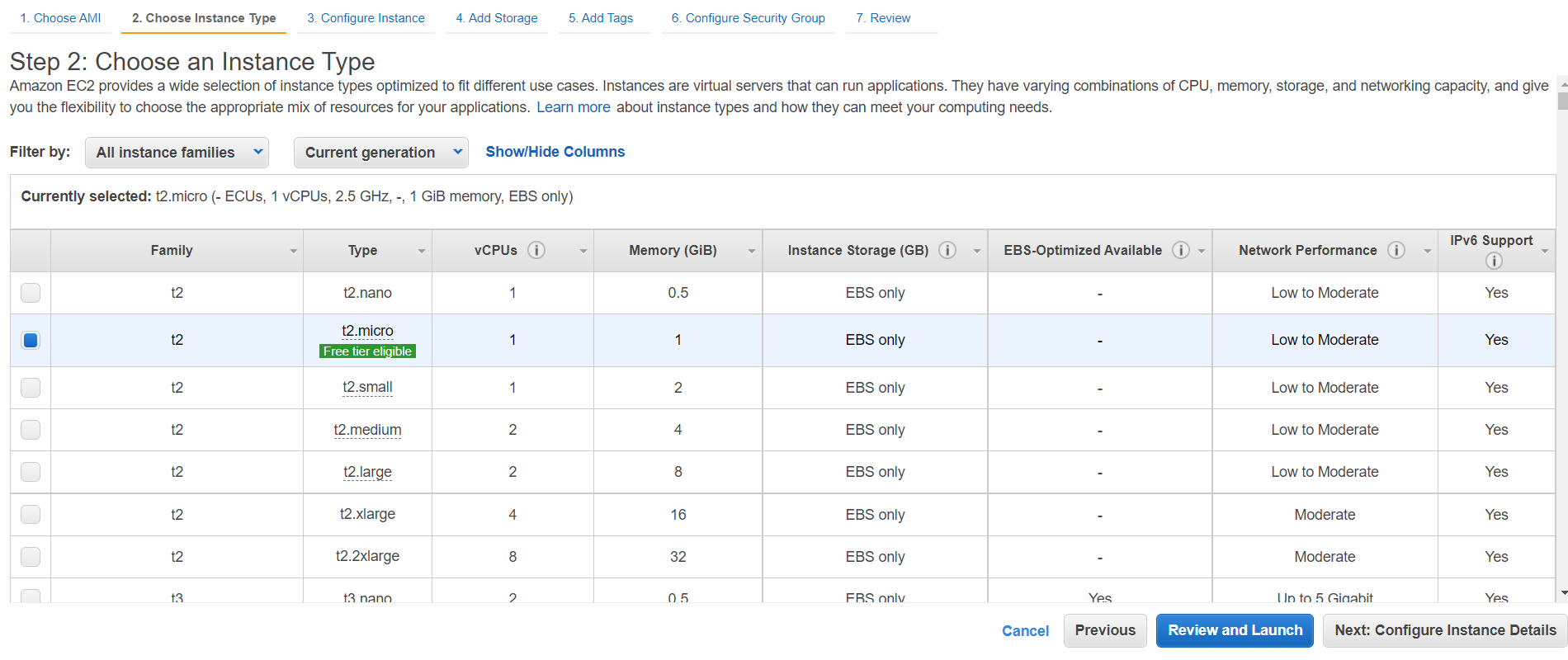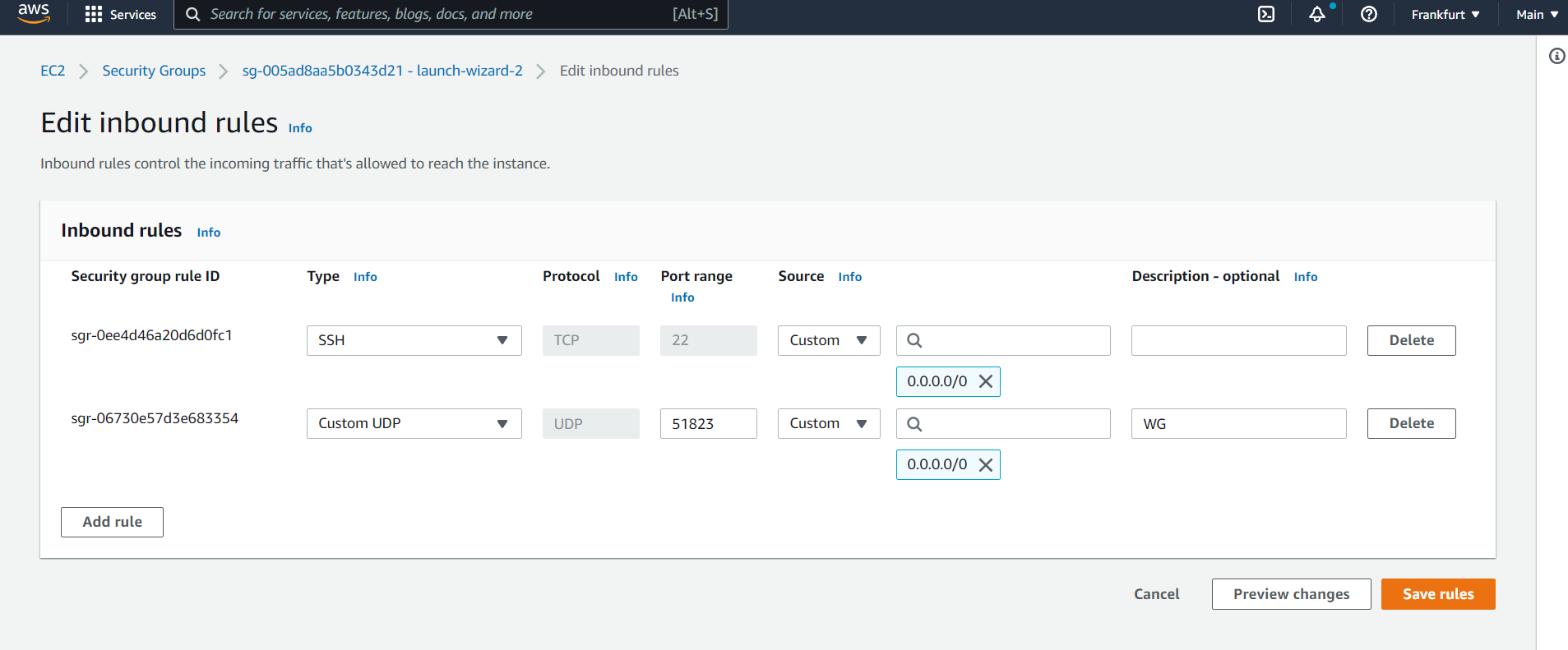I recently connected to the DN42 BGP mesh, a big network which employs WAN technologies to create an internet like mesh. Read my first most for more info on DN42.
In this post, I’ll go over how I:
- Provisioned an AWS Linux VPS.
- Created a WireGuard Site2Site VPN Connection between my Ubiquiti EdgeRouter and VPS.
- Utilized the BIRD internet routing daemon to handle internal BGP routing over that VPN connection.
The end goal was to have the AWS VPS be able to access the DN42 mesh (using iBGP) via my EdgeRouter, and then through the EdgeRouter’s 5 eBGP peerings (see diagram).
Provisioning the AWS VPS
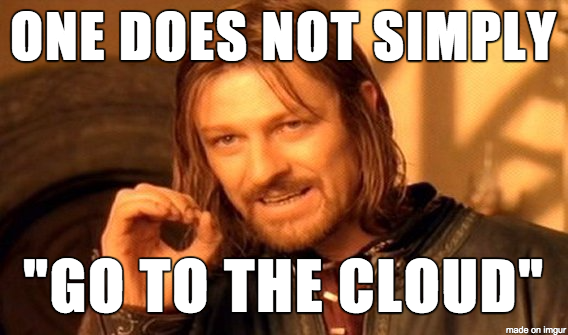
After creating an AWS free tier account, I chose to use a new Debian Instance. Any modern Linux distribution (with BIRD, WireGuard and a Public IP address) should suffice.
I selected the free tier eligible t2.micro. It comes with a 2.5Ghz vCPU, 1GB of RAM and 7GB of storage, which is plenty for a BGP router with a route table the size of DN42’s (~600 prefixes).
One I launched the VPS, I connected to it using my generated AWS SSH private key.
ssh -i C:\Users\Usman\.ssh\AWS_Access.pem admin@AWS-VPS
root@AWS-VPS:/home/admin# neofetch
_,met$$$$$gg. root@AWS-VPS
,g$$$$$$$$$$$$$$$P. --------------------
,g$$P" """Y$$.". OS: Debian GNU/Linux 10 (buster) x86_64
,$$P' `$$$. Host: HVM domU 4.2.amazon
',$$P ,ggs. `$$b: Kernel: 4.19.0-18-cloud-amd64
`d$$' ,$P"' . $$$ Uptime: 16 hours
$$P d$' , $$P Packages: 452 (dpkg)
$$: $$. - ,d$$' Shell: bash 5.0.3
$$; Y$b._ _,d$P' CPU: Intel Xeon E5-2686 v4 (1) @ 2.300GHz
Y$$. `.`"Y$$$$P"' GPU: Cirrus Logic GD 5446
`$$b "-.__ Memory: 74MiB / 987MiB
`Y$$
`Y$$.
`$$b.
`Y$$b.
`"Y$b._
`"""
Installing the required packages
Next, I upgraded the system packages, installed WireGuard and the BIRD routing daemon.
root@AWS-VPS:~$ sudo apt update && sudo apt upgrade -y
root@AWS-VPS:~$ sudo apt install wireguard
root@AWS-VPS:~$ sudo apt install bird
Establishing the WireGuard VPN Tunnel
Generating Key Pairs
After the installation, I generated WireGuard Public and Private Key Pairs, on my EdgeRouter and VPS. Where each peer has public/private key pair, and only needs to know the peer’s public key.
On the EdgeRouter:
usman@ER-X:~$ mkdir /home/usman/wgconfs/AWS
usman@ER-X:~$ cd /home/usman/wgconfs/AWS
usman@ER-X:~/wgconfs/AWS$ wg genkey | tee privatekey | wg pubkey > publickey
usman@ER-X:~/wgconfs/AWS$ ls
private public
On the VPS:
root@AWS-VPS:~$ cd /etc/wireguard/
root@AWS-VPS:/etc/wireguard$ wg genkey | tee privatekey | wg pubkey > publickey
usman@AWS-VPS:~/etc/wireguard$ ls
private public
WireGuard on the EdgeRouter
set interfaces wireguard wg67 address 10.132.0.2/30
set interfaces wireguard wg67 mtu 1420
set interfaces wireguard wg67 peer LHv3equY4NyDeLVCY1+P5IrCA23+bYLixB18ehHjzzM= allowed-ips 0.0.0.0/0
set interfaces wireguard wg67 peer LHv3equY4NyDeLVCY1+P5IrCA23+bYLixB18ehHjzzM= endpoint 'aws.vps.com:51823'
set interfaces wireguard wg67 private-key /home/usman/wgconfs/privatekey
set interfaces wireguard wg67 route-allowed-ips false
What this does:
- Creates a WireGuard Interface, called
wg67with an IP address of10.132.0.2 - Sets the MTU to 1420
- Creates a peer with the public key of
LHv3equY4NyDeLVCY1+P5IrCA23+bYLixB18ehHjzzM= - Allows any ip address to flow over the tunnel.
- Specifies the public IP endpoint of the AWS VPS.
- Associates the previously generated private key with the wg67 interface.
- Set the
route-allowed-ipsvalue to false, as that would create a default route via the VPS.
Allowing WireGuard through the EdgeRouter’s firewall
set firewall name WAN_LOCAL rule 25 action accept
set firewall name WAN_LOCAL rule 25 description iBGP-AWS
set firewall name WAN_LOCAL rule 25 destination port 51823
set firewall name WAN_LOCAL rule 25 log enable
set firewall name WAN_LOCAL rule 25 protocol udp
What this does:
- Creates an accept rule in the WAN_LOCAL rule set, which regulates traffic from the WAN interface, to the router.
- Accepts all incoming UDP connections on port 51823, from the AWS VPS.
WireGuard on the AWS Debian VPS
WireGuard on Linux is similar to the EdgeRouter’s config.
ip link add dev wg0 type wireguard
ip address add dev wg0 10.132.0.1/30
wg set wg0 listen-port 51823 private-key /etc/wireguard/privatekey peer <erxpubkey> allowed-ips 0.0.0.0/0 endpoint <erx.pub.ip>:51823
ip link set up dev wg0
ip addr add 172.22.132.169/32 dev lo
What this does:
- Creates an interface called
wg0, with the type wireguard. - Assigns the address
10.132.0.1/30to thewg0interface. - Sets the server listen port to 51823.
- Sets the privatekey to the location of the previously generated private key.
- Allows any ip address over the tunnel.
- Specifies the public IP and port of the EdgeRouter peer.
Allowing WireGuard through AWSs Security Group
I also modified the VPS’s security group, so that it allows incoming udp connections on port 51823, from the EdgeRouter.
Testing Reachability
After configuring the Firewall Rules, I was able to ping between the VPS and EdgeRouter, over the WireGuard VPN Interface.
From the EdgeRouter, to the VPS:
usman@ER-X:~$ ping 10.132.0.1
PING 10.132.0.1 (10.132.0.1) 56(84) bytes of data.
64 bytes from 10.132.0.1: icmp_seq=1 ttl=64 time=31.4 ms
64 bytes from 10.132.0.1: icmp_seq=2 ttl=64 time=31.5 ms
64 bytes from 10.132.0.1: icmp_seq=3 ttl=64 time=35.0 ms
64 bytes from 10.132.0.1: icmp_seq=4 ttl=64 time=34.3 ms
64 bytes from 10.132.0.1: icmp_seq=5 ttl=64 time=31.8 ms
From the VPS to the EdgeRouter:
admin@AWS-VPS:~$ ping 10.132.0.2
PING 10.132.0.2 (10.132.0.2) 56(84) bytes of data.
64 bytes from 10.132.0.2: icmp_seq=1 ttl=64 time=39.4 ms
64 bytes from 10.132.0.2: icmp_seq=2 ttl=64 time=34.7 ms
64 bytes from 10.132.0.2: icmp_seq=3 ttl=64 time=34.8 ms
64 bytes from 10.132.0.2: icmp_seq=4 ttl=64 time=29.5 ms
64 bytes from 10.132.0.2: icmp_seq=5 ttl=64 time=28.9 ms
The latency ranges from 30-40 ms, which perfectly acceptable for a VPN connection over the internet.
WireGuard also provides some diagnostic data (e.g. data usage, latest handshake etc.).
On the EdgeRouter:
usman@ER-X:~$ sudo wg
interface: wg67
public key: P1FrJ1IpHCFX3Tk/4aFxbrCbD4VDefwHaieVWDWoXx0=
private key: (hidden)
listening port: 51650
peer: LHv3equY4NyDeLVCY1+P5IrCA23+bYLixB18ehHjzzM=
endpoint: AWS-pub.ip:51823
allowed ips: 0.0.0.0/0
latest handshake: 46 seconds ago
transfer: 252.68 MiB received, 30.28 MiB sent
On the VPS:
root@AWS-VPS:~# wg
interface: wg67
public key: LHv3equY4NyDeLVCY1+P5IrCA23+bYLixB18ehHjzzM=
private key: (hidden)
listening port: 51823
peer: P1FrJ1IpHCFX3Tk/4aFxbrCbD4VDefwHaieVWDWoXx0=
endpoint: edgerouter-pub.ip:51650
allowed ips: 0.0.0.0/0
latest handshake: 46 seconds ago
transfer: 30.21 MiB received, 252.70 MiB sent
iBGP Configuration
Once the VPN was up, I set about creating a internal BGP peering between the EdgeRouter and VPS (so that the VPS could reach DN42, via the EdgeRouter’s upstream transit peers).

Why BIRD Internet Routing Daemon?
I chose to use the free and open-source BIRD routing daemon as its widely used in the DN42 mesh and on the real internet.
Netflix proudly uses BIRD to run their global CDN backbone, which handles ~100Tbps at peak. So its probably fine for DN42’s few hundred routes.
BIRD BGP Configuration on the VPS
Upon installation, BIRD created a template configuration file in /etc/bird/bird.conf.
I just had to add some parameters regarding my own BGP peering and WireGuard tunnel.
root@AWS-VPS:/etc/bird# vim bird.conf
router id 172.22.132.169;
protocol kernel {
scan time 20;
import none;
export filter {
if source = RTS_STATIC then reject;
krt_prefsrc = 172.22.132.169;
accept;
};
};
protocol device {
scan time 60;
}
protocol direct {
interface "*";
}
protocol bgp {
description "BIRD BGP CONFIG";
local as 4242421869;
neighbor 10.132.0.2 as 4242421869;
graceful restart;
direct;
import all;
export all;
}
What this does:
- Sets the router ID
to 172.22.132.169- an IP address in my designated DN42 range (claimed by my ASN). - Creates a kernel table. The Kernel protocol is not a real routing protocol. Instead of communicating with other routers in the network, it performs synchronization of BIRD’s routing tables with the OS kernel.
- Creates
protocol directandprotocol device, which are BIRD specific settings. - Initialises the BGP protocol on BIRD, with the local ASN of
4242421869. - Sets the neighbour remote ASN to
4242421869via10.132.0.2(the WireGuard IP address for the EdgeRouter). - The use of the same local and remote ASN triggers internal BGP, as opposed to external BGP.
BGP Configuration for the EdgeRouter
BGP on the EdgeRouter similar to BIRD.
set protocols bgp 4242421869 parameters router-id 172.22.132.161
set protocols bgp 4242421869 neighbor 10.132.0.1 description iBGP
set protocols bgp 4242421869 neighbor 10.132.0.1 nexthop-self
set protocols bgp 4242421869 neighbor 10.132.0.1 remote-as 4242421869
set protocols bgp 4242421869 neighbor 10.132.0.1 soft-reconfiguration inbound
What this does:
- Creates an instance of BGP, with my local ASN (4242421869) and router id 172.22.132.161.
- Sets the neighbour remote ASN to
4242421869via10.132.0.1(the WireGuard IP address for the AWS VPS). - Enables
next-hop self, which forces the router to do a recursive lookup in order to determine which egress interface should be used to send the packets out. - Enables
soft-reconfiguration inbound.
Verifying the iBGP Peering
On the EdgeRouter, the BGP state had changed to “Established”, its announcing 463 routes to the VPS, at IP 10.132.0.1 (the WireGuard peer IP).
usman@ER-X:~$ show ip bgp neighbors 10.132.0.1
BGP neighbor is 10.132.0.1, remote AS 4242421869, local AS 4242421869, internal link
BGP version 4, remote router ID 172.22.132.169
BGP state = Established, up for 17:26:23
Last read 17:26:23, hold time is 180, keepalive interval is 60 seconds
Neighbor capabilities:
Route refresh: advertised and received (new)
4-Octet ASN Capability: advertised and received
Address family IPv4 Unicast: advertised and received
Received 5794 messages, 21 notifications, 0 in queue
Sent 20084 messages, 12 notifications, 0 in queue
Route refresh request: received 0, sent 0
Minimum time between advertisement runs is 5 seconds
For address family: IPv4 Unicast
BGP table version 43303, neighbor version 43303
Index 0, Offset 0, Mask 0x1
Graceful restart: received
Inbound soft reconfiguration allowed
NEXT_HOP is always this router
Community attribute sent to this neighbor (both)
0 accepted prefixes
463 announced prefixes
Connections established 23; dropped 22
Local host: 10.132.0.2, Local port: 179
Foreign host: 10.132.0.1, Foreign port: 54586
Nexthop: 10.132.0.2
Nexthop global: ::
Nexthop local: ::
BGP connection: non shared network
Last Reset: 17:26:23, due to BGP Notification sent
Notification Error Message: (Cease/Administratively Reset.)
On the AWS VPS:
After entering the birdc shell on the VPS, I could also see that the BGP state had been established.
Its accepting those 463 routes that the EdgeRouter advertised, over the WireGuard tunnel (IP address 10.132.0.2).
root@AWS-VPS:~# birdc
bird> show protocols bgp1
bgp1 BGP master up 16:37:06 Established
Description: BIRD BGP CONFIG
Preference: 100
Input filter: ACCEPT
Output filter: REJECT
Routes: 463 imported, 0 exported, 463 preferred
Route change stats: received rejected filtered ignored accepted
Import updates: 466 0 0 0 466
Import withdraws: 0 0 --- 0 0
Export updates: 469 466 3 --- 0
Export withdraws: 0 --- --- --- 0
BGP state: Established
Neighbor address: 10.132.0.2
Neighbor AS: 4242421869
Neighbor ID: 172.22.132.161
Neighbor caps: refresh AS4
Session: internal multihop AS4
Source address: 10.132.0.1
Hold timer: 147/180
Keepalive timer: 40/60
bird>
Inspecting VPS’s Route Table
The AWS VPS now has DN42’s prefixes in its kernel route table.
DN42 prefixes (172.20.0.0/14) have a gateway of the EdgeRouter, (over the WireGuard VPN tunnel).
route -n showing a subset of the VPS’s route table:
root@AWS-VPS:~# route -n
Kernel IP routing table
Destination Gateway Genmask Flags Metric Ref Use Iface
0.0.0.0 172.31.0.1 0.0.0.0 UG 0 0 0 eth0
172.20.0.53 10.132.0.2 255.255.255.255 UGH 0 0 0 wg0
172.20.1.0 10.132.0.2 255.255.255.0 UG 0 0 0 wg0
172.20.4.32 10.132.0.2 255.255.255.240 UG 0 0 0 wg0
172.20.4.96 10.132.0.2 255.255.255.248 UG 0 0 0 wg0
172.20.4.104 10.132.0.2 255.255.255.248 UG 0 0 0 wg0
172.20.6.224 10.132.0.2 255.255.255.248 UG 0 0 0 wg0
172.20.6.248 10.132.0.2 255.255.255.248 UG 0 0 0 wg0
172.20.8.0 10.132.0.2 255.255.254.0 UG 0 0 0 wg0
172.20.12.192 10.132.0.2 255.255.255.224 UG 0 0 0 wg0
172.20.14.32 10.132.0.2 255.255.255.224 UG 0 0 0 wg0
172.20.14.64 10.132.0.2 255.255.255.224 UG 0 0 0 wg0
172.20.14.192 10.132.0.2 255.255.255.192 UG 0 0 0 wg0
172.20.15.96 10.132.0.2 255.255.255.224 UG 0 0 0 wg0
172.20.16.0 10.132.0.2 255.255.255.128 UG 0 0 0 wg0
172.20.16.128 10.132.0.2 255.255.255.128 UG 0 0 0 wg0
172.20.18.64 10.132.0.2 255.255.255.224 UG 0 0 0 wg0
172.20.18.224 10.132.0.2 255.255.255.240 UG 0 0 0 wg0
172.20.19.64 10.132.0.2 255.255.255.224 UG 0 0 0 wg0
172.20.20.96 10.132.0.2 255.255.255.224 UG 0 0 0 wg0
172.20.28.224 10.132.0.2 255.255.255.224 UG 0 0 0 wg0
Ping Testing
Success! Pinging a device inside the DN42 range 172.23.0.80 confirms that I have access to the DN42 network.
root@ip-172-31-0-189:~# ping 172.23.0.80
PING 172.23.0.80 (172.23.0.80) 56(84) bytes of data.
64 bytes from 172.23.0.80: icmp_seq=1 ttl=60 time=69.3 ms
64 bytes from 172.23.0.80: icmp_seq=2 ttl=60 time=72.7 ms
64 bytes from 172.23.0.80: icmp_seq=3 ttl=60 time=71.7 ms
64 bytes from 172.23.0.80: icmp_seq=4 ttl=60 time=83.8 ms
64 bytes from 172.23.0.80: icmp_seq=5 ttl=60 time=74.5 ms
Traceroute Testing
A traceroute to 172.23.0.80 confirms that the packets are flowing:
- First through the Ubiquiti EdgeRouter
10.132.0.2over the WG VPN tunnel - Next through the EdgeRouter’s eBGP peering with ‘highdef’
172.20.229.116 - Through the DN42 network
- And finally reaches its destination in 5 total hops.
root@AWS-VPS:~# traceroute 172.23.0.80
traceroute to 172.23.0.80 (172.23.0.80), 30 hops max, 60 byte packets
1 10.132.0.2 33.135 ms 33.105 ms 33.088 ms
2 172.20.229.116 52.967 ms 52.948 ms 52.932 ms
3 172.20.129.187 60.474 ms 60.459 ms 60.438 ms
4 172.20.129.169 73.126 ms 73.102 ms 78.113 ms
5 172.23.0.80 78.097 ms 78.078 ms 78.061 ms
What Next?
In the future, I’ll probably launch another VPS, create more BGP peering, but install everything automatically with Ansible.